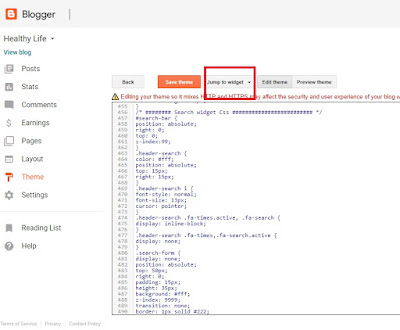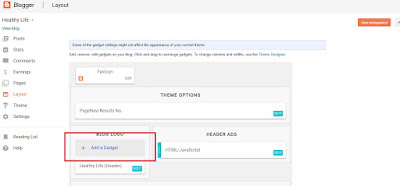Development of INFORMATION SYSTEM
Table of Content
- Introduction
- Phases of Information System Development
- Development Model
1. Introduction
Development of information system is step by step process. Development of information system starts with the analysis and end up with maintenance and support.
we have already studied about information system in previous blog. what we find there Information system is a set of various component which provide information after processing the data provided to it. this information further used in decision make, managing and preparing strategies for growth of organization. In today session we are going to learn how to develop information system.
2. Phases of Information System Development
Development of Information system is five step process which include analysis, designing, coding, testing and maintenance.
 |
| Phases of Development of Information System |
Details of five steps are as follow
- Analysis Phase: This is the first step of development cycle. In this phase we gather the requirement of user which include functional and non functional requirement. functional requirement mean what function user want to perform through that system or software. Non-functional requirement means what are thing require to provide or develop that system or software. In this phase itself feasibility study also performed. Feasibility study is a check about existent of system or software in terms of existence and cost, mean it check of possibility of development of system.
OUTPUT: Output of this phase is SRS (Software requirement specification) document. Its work like a agreement between developer and customer. it refereed by designer to design the software or system.
- Designing Phase: In this phase design of the software or system is prepared by designer. design is basically diagrammatically representation of system or software. In computer science designer make use of designing language like UML (unified modeling language).
OUTPUT: Output of this phase is SDD (software design document) which is refereed by coder in order to implement the system or software. - Coding Phase: In coding phase implementation of software or system take place. the implementation of software is done in programming language like java, c c++ etc.
OUTPUT: Output of this phase is logical code which is further test by testing team. - Testing Phase: In this phase test of logical code take place. it is done by testing team. In this phase tester check that system or software is functioning properly or not. Testing is done with the help of test case which is prepare in the initial phase of development.
OUTPUT: Output of this phase is error free logical code. - Maintenance and support: it is the last phase of development life cycle. In this new updates and support are provided to the customer. Support to customer is provided.
3 Model of development
This is the process of development of information system.
There is various model refereed by developer in order to develop the information system. These development models are prepare to provide standard to the development process.
Name of the development models are as following:
- Water fall model
- Prototype model
- Rapid application development model (RAD)
- Incremental model
- Spiral model